
Home
Goals
Screenshots
Design
Technologies
Contact
Download
User Guide
License
Screenshots
These screenshots are of a development version that only has support for two widgets: the page and textbutton.
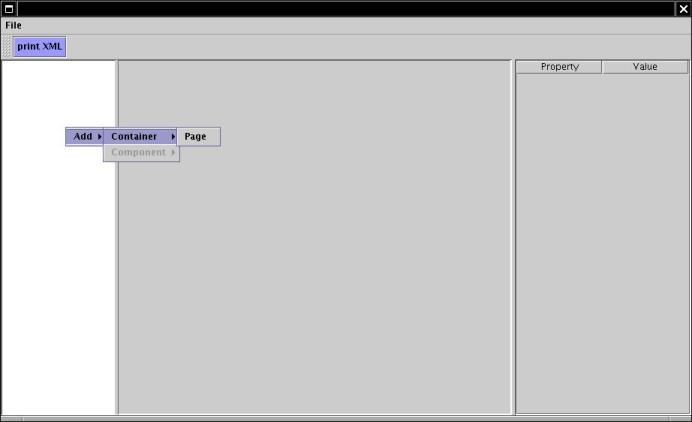
You of course notice the 3 panes. The left pane is a tree view of widgets, the middle is the designer, and the right is a table of properties for the selected widget.
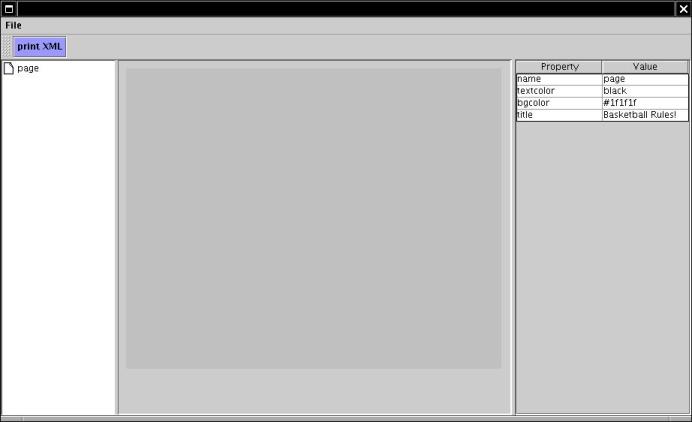
Added a page widget to the application.
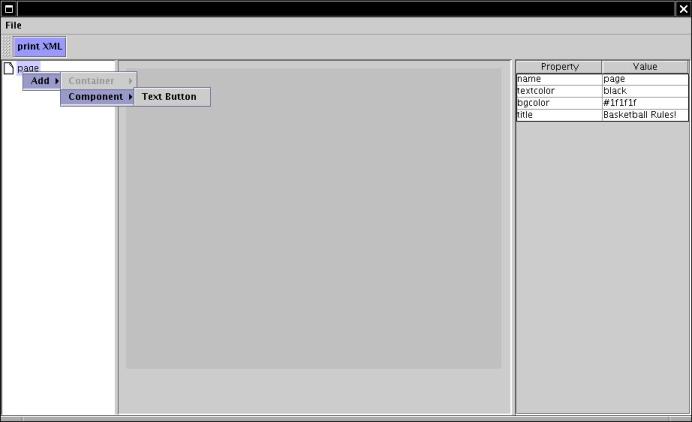
Right clicked on the page widget in the tree and am preparing to add a textbutton widget.
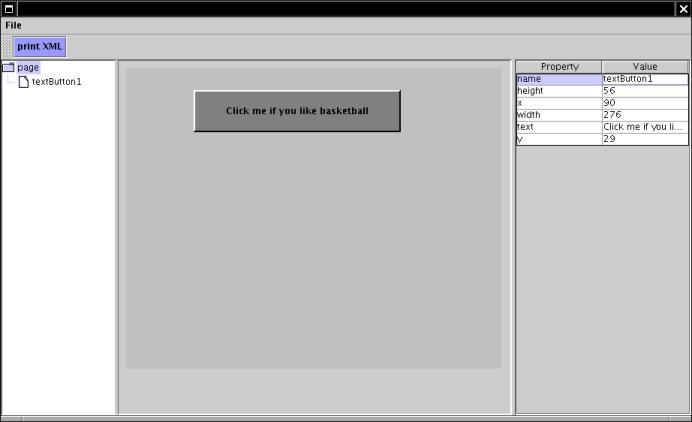
Pretty self explanatory.